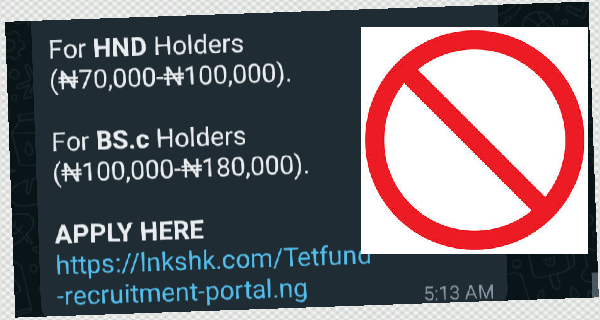Phishing links are deceptive web addresses designed to trick individuals into disclosing sensitive information or installing malware unknowingly.
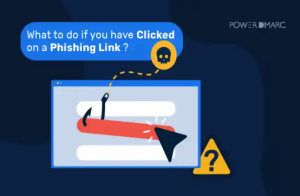
Where Dangote say make you click Link before he share you rice, or where Tinubu say him go share fuel subsidy palattives to your account?
With just a click, these hackers can get your information in a twinkle of an eye.
Whether it is a deception by using the name of Tinubu, or using Opay brand, or using President Bola Ahmed Tinubu or anyone’s else name/brand, know that by interacting with a phishing link, you risk accidentally downloading malware or being redirected to a malicious website controlled by hackers who intend to collect your own personal information. A hacker only needs a device connected to the internet to infect it with malware.
In today’s digital age, where we spend much of our time online, phishing attacks have become a prevalent threat to our cybersecurity. Phishing is a malicious practice used by cybercriminals to trick individuals into divulging sensitive information such as passwords to your social media accounts, BVN number, NIN Number, ATM card numbers, or personal data. One of the most common methods employed by phishing attackers is the use of deceptive links sent via email, text messages, or social media platforms. In this blog post, we’ll explore the dangers of clicking phishing links and provide tips on how to protect yourself from falling victim to these scams.
1. Identity Theft: Clicking on phishing links can lead to identity theft, where cybercriminals steal your personal information to commit fraudulent activities such as opening new accounts, making unauthorized purchases, or accessing your financial accounts.
2. Financial Loss: Phishing attacks often target financial institutions, e-commerce websites, and online payment platforms. Clicking on a phishing link may redirect you to a fake website that mimics a legitimate company, prompting you to enter your financial information. This can result in unauthorized transactions, fraudulent charges, or even draining your bank account.
3. Malware Infection: Phishing links may also contain malicious software such as malware, ransomware, or spyware. Clicking on these links can infect your device and compromise its security, leading to data breaches, system crashes, or unauthorized access to your files and personal information.
4. Compromised Accounts: Phishing attacks often aim to steal login credentials for email accounts, social media accounts, or online services. By clicking on a phishing link and entering your username and password on a fake login page, you risk having your accounts compromised, allowing cybercriminals to take control of your accounts, impersonate you, or send spam messages to your contacts.
5. Reputation Damage: Falling victim to a phishing attack can have long-lasting consequences for your reputation, both personally and professionally. If your email or social media accounts are hacked, cybercriminals may use them to send phishing emails or spam messages to your contacts, damaging your credibility and trustworthiness.
Protecting Yourself from Phishing Attacks:
1. Think Before You Click: Be cautious of unsolicited emails, text messages, or social media posts containing suspicious links. Always verify the sender’s identity and the legitimacy of the message before clicking on any links or downloading attachments.
2. Check URLs Carefully: Before clicking on a link, hover your mouse over it to preview the destination URL. Be wary of shortened URLs or misspelled domain names, as these are common tactics used in phishing attacks to disguise malicious links. Am example of a Phishing link URL is shown in the screenshot below 👇🏽
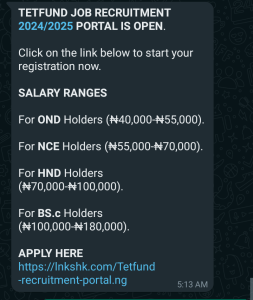
3. Use Security Software: Install reputable antivirus software, firewalls, and anti-phishing tools on your devices to detect and block phishing attempts. Keep your software and operating systems up to date with the latest security patches to protect against known vulnerabilities.
4. Enable Two-Factor Authentication: Enable two-factor authentication (2FA) on your online accounts whenever possible. 2FA adds an extra layer of security by requiring a second form of verification, such as a code sent to your phone, in addition to your password.
5. Educate Yourself and your Loved ones: Stay informed about the latest phishing trends and techniques used by cybercriminals. Educate yourself and your family members about the risks of phishing and how to recognize and avoid suspicious emails, links, or messages.
Things to do if you click on a phishing link
If you inadvertently click on a phishing link, it’s essential to take immediate action to mitigate any potential damage to your personal information and devices. Here’s what you should do:
1. Disconnect from the Internet Immediately: If you suspect that you’ve clicked on a phishing link, disconnect your device from the internet as quickly as possible. This can help prevent further communication between your device and the attacker’s server, reducing the risk of data theft or malware infection.
2. Scan Your Device for Malware: Run a full scan of your device using reputable antivirus or anti-malware software. This will help detect and remove any malicious software that may have been downloaded onto your device as a result of clicking on the phishing link.
3. Change Your Passwords: If you entered any login credentials or sensitive information after clicking on the phishing link, change your passwords immediately. Use strong, unique passwords for each of your online accounts, and consider enabling two-factor authentication for an extra layer of security.
4. Monitor Your Accounts: Keep a close eye on your bank accounts, credit card statements, and other online accounts for any suspicious activity. Report any unauthorized transactions or unusual account behavior to your financial institution or the appropriate service provider.
Conclusion:
Phishing attacks continue to pose a significant threat to individuals and organizations worldwide. By understanding the dangers of clicking phishing links and taking proactive steps to protect yourself, you can safeguard your personal information, financial assets, and digital identity from falling into the hands of cybercriminals. Stay vigilant, stay informed, and stay safe online.